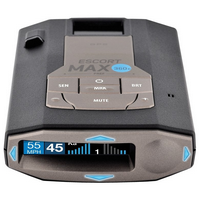Beltronics has just introduced 4 new models: the Pro 100, Pro 200, Pro 300, and Pro 500. This is certainly the biggest shake-up of the Beltronics product lineup in years. In this post, we're going to dig a little deeper and find out exactly what the differences are between these new additions to the Professional Series lineup. Let's start with the basics.
Beltronics Pro 100 
The Beltronics Pro 100 is the "entry level" model in the new series, but for an entry level model it is fairly impressive. Like all of these new models the Pro100 has a great looking 280 LED text display with three levels of brightness, dark mode, voice alerts, TSR filter, 2 city modes (standard and "No X"), and the ability to disable the TSR filter, POP detection or SWS. All of these are features that would be considered advanced and only available on mid to high end models from some other manufacturers.
The Beltronics Pro 100 is very similar in features to the Beltronics Vector 940, which is being discontinued.
Beltronics Pro 200 
The Beltronics Pro 200 is ever so slightly more advanced than the Pro 100. As far as features are concerned, there is not a lot of difference. The biggest difference is that the Pro 200 adds the AutoScan filtering mode, which is good for all driving conditions and prevents you from having to switch between City and Highway modes. The Pro 200 also adds a "Low X" city mode, which reduces X band sensitivity further from the standard city mode. Perhaps the biggest benefit to this model is that it comes standard with a SmartCord power cord, which is a $30 value and makes it much more convenient to mute the detector.
The Beltronics Pro 200 is very similar in features to the Beltronics Vector 955, which is being discontinued.
Beltronics Pro 300 
The Beltronics Pro 300 is promoted as having the highest level of sensitivity (best range) of the new models. We will, of course, wait for independent tests to confirm this before we promote it with certainty. The Pro 300 also has a few non-range related improvements over the Pro 200: a multiple-threat display, fully selectable bands (any single band can be disabled), an additional brightness level (4 total), the ability to show vehicle voltage, and an enhanced "tech" display which can show the actual frequency that is being detected.
The Beltronics Pro 300 is very similar in features to the Beltronics RX65, which is being discontinued.
Beltronics Pro 500 
The Beltronics Pro 500 is the most advanced windshield mount radar detector from Beltronics. It is being promoted as having the same high level of sensitivity as the Pro 300, but also has a built-in GPS. Because of the GPS, the Pro 500 knows your speed and your location, allowing for the following advanced features: false alerts can be blocked permanently with the touch of a button, sensitivity is automatically set based on your speed, locations can be custom "marked" so that you will be alerted when you pass them in the future, and the display can be configured to show your current speed. Perhaps most importantly, the Pro 500 has a built-in database of the coordinates of all of the known speed and photo cameras in the United States, and you will be alerted as you approach these locations. This database is constantly updated, and the Pro 500 can be connected to a PC to have the database refreshed at any time.
The Beltronics Pro 500 is very similar in features to the Beltronics GX65, which is being discontinued.
Sensitivity and Range
Like Beltronics has done in the past, these models are shown on the box to have improved range as you go from low end to high end models. Beltronics uses the strange and vague measuring stick "others in its class". The Pro 100 is said to have 6 times the range of "others in its class", the Pro 200 is 8 times the range of "others in its class", and the Pro 300 has 10 times the range. This isn't mentioned on the Pro 500 box, so I think that we are to believe that it has the same performance as the Pro 300.
The now discontinued Vector series was marketed this way in the past but many independent tests found that there was little or no difference in range between those models. If you take Beltronics' word for it and want the best performance, go with the Pro 300. We are anxious to see what independent tests show as the true sensitivity differences.
Quick Summary Chart
If you don't care to read the details, the information above is summarized in the nice, concise chart below:
| Range | 6x | 8x | 10x | 10x |
| Text Display | • | • | • | • |
| Voice Alerts | • | • | • | • |
| TSR Filter | • | • | • | • |
| Brightness Levels | 3 | 3 | 4 | 5 |
| City Modes | 2 | 3 | 3 | 0* |
| AutoScan | | • | • | • |
| SmartCord Included | | • | • | • |
| Selectable Bands | | | • | • |
| Multi Threat Display | | | • | • |
| Voltage Meter | | | • | • |
| Tech Display | | | • | • |
| Speed Display | | | | • |
| AlertLock GPS Filter | | | | • |
| Speed Based Sensitivity | | | | • |
| Mark Location | | | | • |
| Camera Database | | | | • |
*The Pro 500 has a GPS built-in and therefore knows how fast your vehicle is going. Band sensitivity in "Auto" mode is automatically adjusted based on the speed of your vehicle, so no traditional "City" mode is necessary. The Pro 500 does have an "Auto No X" mode, which completely disables X band while in Auto mode.