Have you been changing your radar detector's settings and want to start over? Having a problem and want to see if a reset will help? You've come to the right place! Below are instructions for resetting a Beltronics radar detector back to factory defaults!
Professional Series
The following applies to windshield mounted models from the Beltronics Professional Series, which includes the following detectors: Pro 100, Pro 200, Pro 300, RX65.
- Press and hold the "CITY" and "BRT" buttons while turning the power on. The display will provide a RESET message, accompanied by an audible alert, acknowledging the reset.
GPS Enhanced Professional Series
For GPS enhanced Professional Series models, such as the GX65 and Pro 500:
- Press and hold the "SENS" and "BRT" buttons while turning the power on. The display will provide a RESET message, accompanied by an audible alert, acknowledging the reset.
STi Series
For undetectable radar detectors, such as the STi Driver, STi Magnum, and STi-R:
- Press and hold the "VOLUME/MUTE" and "SENS" buttons while turning the power on. The display will provide a RESET message, accompanied by an audible alert, acknowledging the reset.
Vector Series
The following applies to windshield mounted models from the Beltronics Vector Series, which includes the following detectors:
Vector 940, Vector 955, Vector 965, Vector 995.
- Press and hold the "CITY" and "BRT" buttons while turning the power on. The display will provide a RESET message, accompanied by an audible alert, acknowledging the reset.
Custom Installed Radar Detectors
RX45:
- Press and hold the "SENS" and "BRT" buttons while turning the power on. The display will provide a RESET message, accompanied by an audible alert, acknowledging the reset.
- Press and hold the "VOLUME/MUTE" and "SENS" buttons while turning the power on. The display will provide a RESET message, accompanied by an audible alert, acknowledging the reset.
RX75:
- Press and hold the "VOLUME/MUTE" and "CITY" buttons while turning the power on. The display will provide a RESET message, accompanied by an audible alert, acknowledging the reset.

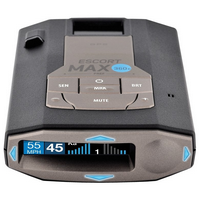


Keep this going please, great job!
Hello, i have a Beltronics 162000-23 / H028900
and i don’t know how i can reset it. Please , if you help me with this problem. Thank you
Does anyone know how to reset a bell 980? Mine has no sound and is not detecting
To reset the Bel 980, press and hold the CTY button until the display shows “RESET”. Two beeps should sound and your unit should cycle through the Normal Start-Up Mode. If this does not resolve your issue, you may need to replace your radar detector. This is a very old model and is no longer manufactured.
Hi, Today my Beltronics Vector 955 when I turned it on, it started displaying the supply voltage and sometimes the frequency that detects it I think. How can I restore it to its original state? Need to reset?
Thanks.
To reset your Beltronics Vector 955, you need to press and hold down the CITY and BRT buttons simultaneously while turning the unit on. You should get a Reset message on the display and the detector should emit an alert. This should reset the V955. Remember that this is a very old device that is no longer manufactured and the manufacturer is technically no longer in business, as it was purchased by Escort some years ago. If the reset doesn't resolve your issue, you may want to consider a new radar detector.
I have an RX65 unit and followed the instructions by holding down city and bright and turning unit on Reset showed
but still no sound I watched for the reset list , volume is turned up and mute is off but still no sound
Do you have any video of that? I'd care to find out
more details.