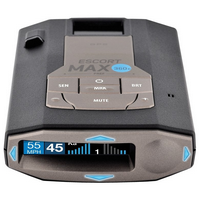Not exactly sure what a feature means? This page provides a plain-English explanation of common radar detector features and terminology.
AccuSweep™
AccuSweep™ is only available on higher end Bel models. AccuSweep™ provides you the option of scanning just a segment of the Super Wideband Ka bandwidth. AccuSweep™ accurately pinpoints the most prevalent North American Ka radar frequencies in use, without annoying harmonic falsing. Ideal for fast, accurate Ka band detection.
Alert Priority
Displays the most important signal when multiple signals are detected.
Alpha-Numeric Display
An alpha-numeric text display is common on mid range and high end radar detectors. An alpha-numeric display is capable of displaying any combination of letters and numbers, and even some shapes. This type of display is typically very easy to read and understand.
With an alpha-numeric display it is common to see the band spelled out on the left side with the rest of the display turning into a graph indicating the strength of the signal. This is superior to detectors with an LED or Icon display, which use a different LED light or an icon to represent each band.
Some higher end models are capable of displaying 60 or more detailed text messages describing Safety Warning System (SWS) Alerts. For example, you would
actually see "ROAD WORK AHEAD" or "EMERGENCY VEHICLE" printed on the display instead of having a generic SWS tone.
Anti-Falsing Database
GPS enabled radard detectors that support this feature allow you to lock locations in memory when you receive a false alert. As you pass through a locked location in the future, the detector will not alert you if it detects the frequency that was being detected when the location was locked. This can dramatically reduce the number of false alerts that a detector provides, making you even more confident that when it alerts, you're facing a real threat.
Audio Alert Only Mode
In this mode, the visual alert and signal strength indicator are disabled and the display panel will dim. Be sure not to turn off or mute the volume when in audio only mode!
Audio Jack
The audio jack will allow you to connect your radar detector to an external speaker. The internal speaker is inactive when something is connected to the audio jack.
Auto and Manual Muting
Auto muting allows you to tell the radar detector to automatically mute or lower the volume after the first few seconds of beeping. Manual muting usually means that there is a Mute or a Quiet button on the unit that will silence the current alert when pressed.
Auto Dim
The Auto Dim feature automatically switches the illumination of the display between the bright and dim settings according to the current lighting conditions so that the display will always be easy to read.
Auto Shut-Off
This feature will automatically turn off the radar detector after a set period of time. This prevents your radar detector from draining your battery if you forget to turn it off. In the case of cordless radar detectors, it prevents draining of it's own batteries.
AutoLearn
The auto-learn feature of the 9500ix cross-references your location with the frequency of the signal encountered. When it sees the same signal in the same spot three times, it stores it and blocks it out.
AutoScan™
Autoscan mode is designed to automatically adjust sensitivity to X and K Band Radar whatever your driving environment. Whether driving in densely populated urban areas or “wide open” rural areas, Autoscan mode will automatically reject virtually all false signals which are shared with traffic radar on X and K Bands such as door openers and security systems. Autoscan mode is a “no-fuss” means of achieving optimum signal selectivity.
Battery Charger
A batter charger is included with some battery operated, cordless radar detectors. An included charger makes using the cordless option much more convenient, plus rechargeable batteries will save you money over the long run. Some radar detectors offer a built-in charger. A built-in charger means that the radar detector itself will recharge the batteries, when it is plugged into a 12 volt (cigarette lighter) outlet. Other detectors may offer a seperate, home charger. Home chargers typically plug into a regular home outlet.
Battery Monitor
Models with this feature have the ability to display the voltage of the vehicle battery.
Bluetooth
The radar detector is Bluetooth capable for wireless connection to other devices, such as a smartphone.
Bogey Counter
This is a type of display that will show you the number of the radar signals being picked up at any given moment. Currently, Valentine is the only manufacturer to use this technology in a windshield-mounted radar detector.
CAS Immunity
The radar detector is immune to false alerts when a radar signal is detected from the Collision Avoidance System (CAS) of another vehicle.
City and Highway Modes
City mode will reduce the number of false alarms that you will receive. There
are some differences in the ways that each manufacturer implements City mode.
In some cases, city mode will filter out all X band signals detected. Other
units will still beep when a signal is detected, but will automatically enter
Quiet mode after one or two beeps if the signal is weak.
Highway mode does not filter out any band, or automatically silence weak
signals.
Color Coded Alerts
The detector can be setup to have the display change to a different color based on the type of alert received. As an example, X band could be green, K band blue, and Ka red.
Compass
Some radar detectors have a compass feature. This is most commonly found on higher end models with alpha numeric displays. While you are driving, the radar detector will indicate the direction in which you are traveling.
Complete Undetectability
A radar detector is considered completely undetectable when it doesn't "leak" any signal that could be detected. There are several devices designed specifically to point out vehicles containing radar detectors. Several such devices are the VG2, Spectre, and Stalcar MK3. These devices work by sniffing out the signals that are leaked by radar detectors. The Bel STi Driver is the world's first completely undetectable radar detector!
Cordless
Does not require a power cord to operate. Most cordless radar detectors operate on AA batteries.
Current Speed Display
GPS enabled detectors supporting this feature are capable of displaying your current speed.
Detailed Safety Alerts
Provides a specific alert for each type of Safety Alert® or Strobe Alert™ alarm. Some models provide a descriptive message on a text display, others models supporting voice alerts may provide a specific audio message for each different type of alert. Some models provide both an audio and visual message.
Detailed SWS™ Alerts
Provides a specific alert for each type of Safety Warning System™ (SWS™) alert. Some models provide a descriptive message on a text display, others models supporting voice alerts may provide a specific audio message for each type of SWS™ alert. Some models provide both an audio and visual message. There are over 60 possible SWS™ alerts.
Directional Indicator
A directional indicator will locate the radar source, and then point to it using an arrow display. Currently, Valentine is the only manufacturer to use this technology in a windshield-mounted model.
Display Dimming
This feature allows you to control the brightness of the display.
Dual Alert Display
The Dual Alert Display feature provides added attention getting visual alert to the display. Extra LED's in the display area flash on and off when the unit alarms to provide a unique visual alert.
This feature is not to be confused with the multiple threat alert feature. The Dual Alert Display feature does not indicate that multiple bands have been detected.
Enhanced Power Cord Capable
Radar Detectors with this feature are compatible with an "enhanced" power cord that provides the ability to operate some radar detector functions, such as mute, from a button on the cigarette lighter plug. This is especially convenient on vehicles with a steep windshield, where it's a stretch to reach for the detector.
Filter Modes
Radar detectors supporting filter modes have the ability to block out specific types of signals that are known to cause interference and false alerts. This "signal pollution" can come from various sources, including lower quality radar detectors. When filter modes are enabled, this "noise" will be filtered out and false alerts will be reduced.
GPS
A built in Global Positioning System gives a radar detector several benefits. Because it is always aware of your coordinates, it can keep a false alert database. Also it can measure things like your speed and time remaining until you reach your destination.
Graphical Display
A graphical display is capable of displaying any combination of text, shapes, or graphics. Similar to a television or a computer monitor, a graphical display can make a radar detector much more user friendly and sharper looking.
Images can be used to represent concepts such as city or highway mode, and several status icons can be clearly shown on the screen at once.
Instant-On (Pulse) Detection
Most radar guns are constantly transmitting a signal that can be detected by a radar detector. Some radar guns have an "Instant-On" or "Pulse" feature. These radar guns will not transmit a signal that can be detected until the police officer releases the radar, which he usually will only do when his target is within range.
IntelliMute® Pro
Auto shutdown feature that makes your detector undetectable by currently available radar detector-detectors.
Interchangeable Faceplates
Interchangeable faceplates allow you to change the general color of your radar detector. You can simply snap on a new face plate to make your detector more closely resemble the interior of your car!
Ka MAX MODE
Ka MAX MODE improves the sensitivity and range of Ka radar detection.
Ku Band Detection
The Ku band is a band of radar that is used by police in a few European countries. This band is not used at all in the United States or Canada.
The use of Ku band is rare, even in Europe. We do, however, recommend that you check with local law enforcement to see if Ku band is used in your area before purchasing a radar detector without this feature for use in Europe.
Language Selection
Radar detectors supporting this feature will allow you to select from a limited number of languages for the alpha-numeric display.
Large Buttons
The button on the radar detector are large to accomodate users who wear gloves.
Laser
Unlike all of the other bands, which are wide bands, radar guns using laser
technology shoot a narrow, focused beam of light to determine vehicle speed.
There are several types of laser guns currently in use by police. A few of
these are listed below:
- Pro Laser™ I, II and III
- LTI 20-20
- Ultra Lyte
- Stalker LZ-1
- Laser Atlanta L-1
All radar detectors that we carry will detect every type of laser.
Laser Blocking
Provides the ability to block (or "jam") laser signals. Police using laser guns as a speed detection device will not be able to get an accurate reading of your speed.
Laser Jammer
A laser jammer will block the laser, preventing the laser gun from displaying a speed. This will provide you with enough time to slow down to the speed limit.
LED Alert Periscope
The LED Alert Periscope feature is unique to some Whistler detectors. Detectors supporting this feature have a LED light on the top of the detector. During an alert, this light will flash. The idea is that this flashing LED will grab the drivers attention more quickly than a typical change in the radar detector's display.
LED Display
LED displays use lights to indicate alerts. Typically, there will be a light or
combination of lights to represent each band. It is marked on the display which
lights refer to which band.
A more advanced form of the LED display uses icons in front of lights. This
usually makes it easier to understand the alert at a glance.
Loss of Connection Alert
The radar detector will alert you if a connection is lost from the control panel to the remote radar or laser detector. This is only available on the Bel Vector 975R Out Of Sight Radar Detector.
Low Battery Warning
The radar detector will warn you as the internal battery begins to drain. Some detectors warn with an audible alert, others have a visual indicator on the display. This option is only available on cordless radar detector models.
Low Voltage Warning
The radar detector will alert you if it is not receiving sufficient voltage from the battery. This is only available on the Bel Vector 975R Out Of Sight Radar Detector.
Manufacturer Warranty
This is the length of the warranty provided by the manufacturer.
Mark Location Alert Database
Allows you to store the current location in your GPS enabled radar detector. The detector will alert you in the future as you approach the saved location. This allows you to store the locations for known common speed traps, as well as fixed red light and speed cameras.
Memo Recorder
Models with the Memo Recorder feature have the ability to store audio messages for playback at a later time. The number of messages and total amount of time that can be stored vary for each model.
Memory Retention
Memory retention is available on almost all models. This means that if the unit is turned off or if it loses power, it will remember any of your custom settings.
Multiple Threat Display
Radar detectors with this feature are capable of alerting you that multiple threats exist at the same time. For example, if K band and Ka band signals are detected at the same time, the display will show both threats.
This feature is a great improvement over most detectors, which usually show only a single threat that was chosen to be the highest priority.
Out of Sight Installation
A few models feature out of sight installation. These models have radar and laser detection units that are seperate from the control panel / display. The detection units are usually mounted under the hood, which allows the display to be mounted anywhere.
Outside Temperature
Models with this feature can display the current temperature outside. The units that support this are Out-Of-Sight units that have components that are usually installed under the hood of the vehicle.
Pivoting Display
Some Whistler models are equipped with a pivoting display. This patent pending technology from Whistler allows you to rotate the display of the unit without changing the angle of the radar detector's base. This provides better visibility and reduces glare because you have some control over the angle of the display.
POP Mode
POP mode is a feature of the Bee III radar gun produced by MPH Industries. POP mode will measure the speed of a vehicle in around a tenth of a second and is not detectable by many radar detectors.
The good news is that speed readings taken while in POP mode are not always accurate and should not hold up in court. MPH Industries is aware that tickets issued in POP mode would not hold up, and does not all speed measurements taken in this mode to be locked into the gun. The Bee III manual itself advises that tickets should not be issued based on readings taken in this mode.
Even with the problems with POP mode, there are thousands of these radar guns in use at this time. Because of this, it is advisable that you purchase a detector that can identify the POP mode of the Bee III.
Programmable Audio Messages
Radar detectors supporting programmable audio messages will allow you to record your own custom audio messages. You can have the detector play back these messages during alerts instead of the built-in messages. For example, during a Ka alert you may be able to have the detector play a recording of someone screaming "SLOW DOWN" instead of the standard "KA BAND" recording.
Programmable Display Messages
Radar detectors supporting a programmable display will allow you to set your own custom messages that are shown during alerts instead of the built-in messages. For example, during a Ka alert you may be able to program the display to show a "SLOW DOWN" message instead of "KA BAND".
Programming Menu
Programming menus are usually available on radar detectors that have a text display. A programming menu provides an easy way to enable and disable different features of your unit.
Quick Release Mount
Radar Detector and/or mount can be released or removed from vehicle easily.
Quiet Ride
Quiet Ride allows the user to mute laser and radar alarms while driving under a preset speed limit.
Radar Bands
X, K, and Ka Superwide are the radar bands that are used by police radar guns. X band was the first band used for by radar guns, but is now the least used. All radar detectors that we carry detect all 3 of these bands.
Radar Detector Rejection (RDR)
Radar Detector Rejection (RDR) rejects false alerts generated by other radar detectors within range. Although performance may increas when RDR is off, so will the number of false alerts from other radar detectors. When driving in areas with little traffic, turning RDR off can be helpful, while turning RDR on may be preferable when in an urban area or on a busy highway.
Radar/Laser Signature ID
The Radar/Laser Signature ID (RSID/LSID) feature gives a driver additional information to help determine if a threat is real or false.
As you become accustomed to driving in a certain area with a detector, you tend to learn where false alerts will occur and what band(s) of radar police in your area typically use. Normal radar band identification (X, K, Ka) is very useful, as it helps a driver determine if the alert is a real threat or a false alarm. The X and K radar bands are relatively small, and there is little fluctuation in the frequencies that a detector will pick up in these bands. Ka, however, is a monster. There are three common frequencies used by Ka radar guns in the United States, but there are also three other less common Ka frequencies that are used and cannot be ignored by a detector. When a detector supporting RSID receives a Ka alert, the Signature ID feature allows the detector to display the frequency of the Ka radar gun closest to the detected frequency. This effectively breaks the Ka band down into smaller segments, which can be much more useful when determining the validity of a threat.
The laser Signature ID feature works a little differently. During a laser alert, the detector supporting LSID will display the pulse rate (PPS) of the laser being detected. The detector even allows drivers to lock out individual PPS rates, preventing future alerts for that PPS. This feature is the answer to the prayers of many drivers who suffer through daily laser falses because their route takes them by an airport or other laser source.
This feature is unique to Whistler.
Rear Radar Antenna
A rear radar antenna helps the detector to alert to radar when the source is to the rear of the detector. Right now, Valentine is the only brand to use this setup in a windshield-mounted radar detector.
Remote Display
Detectors with a remote display have a display and control panel separate from the actual radar detecting module. This provides flexibility, allowing you to place the display and controls wherever you like, instead of having them on the windshield as part of the detector.
Remote Mute / Laser Blocking Off Button
A separate button is provided that can be mounted in a convenient location. During an alert, this button can be pressed to mute the alert.
If your model supports laser blocking, this button can also be used to manually stop "blocking" once you have corrected your speed. This can be used to avoid "tipping off" the police officer that their laser signal is being blocked.
Reset Button
Allows the device to be reset.
Safety Alert®
Warns drivers of emergency vehicles and road hazards from systems equipped with
Safety Alert® transmitters. Safety Alert® is Cobra's answer to the Safety Warning
System offered by several other manufacturers.
Some models with voice alerts or alpha-numeric displays have the ability to
speak or display a description of the specific Safety Alert® warning for which you are
being alerted. For example, if the alert was "Road work ahead" you would hear
that message spoken if your unit supports voice alerts, and you would see that
message if your unit has an alpha-numeric display.
Safety Warning System™ (SWS™)
The Safety Warning System™ (SWS™) is an alert band that is emitted by many
highway crews and emergency vehicles. Having a radar detector that monitors
for this band could alert you to potential road or driving hazards.
Some models with voice alerts or alpha-numeric displays have the ability to
speak or display a description of the specific SWS™ warning for which you are
being alerted. For example, if the alert was "Road work ahead" you would hear
that message spoken if your unit supports voice alerts, and you would see that
message if your unit has an alpha-numeric display.
SD Card Slot
Allows insertion of an SD memory card.
Selectable Bands
Some radar detectors have the ability to disable one or more bands. This is most commonly seen with the X band, which is rarely used by police and is the most common band for false alarms.
Self Test
During a self test, a unit will typically cycle through the beep for each band, and activate each light or icon on the display. For alpha numeric models, the most common messages are usually flashed on the display during the self test.
Signal Strength Indicator
"Signal Strength" refers to how close the radar is to the radar detector. Most models have a way of indicating the signal strength. Basic units with only LED displays indicate the signal strength by how rapidly the LED flashes. Some models display a number between 1 and 9. Others have icons on the display to indicate the strength. On models with alpha-numeric displays, signal strength is generally represented by an on-screen bar graph.
Smart Power™
Automatically shuts off power to the radar detector when the vehicle ignition is turned off.
SmartMute™
SmartMute™ is available on some Cobra models. It allows you to avoid alerts that you don't need to hear because you are stopped or moving slowly. By sensing the RPMs of your engine, SmartMute™ knows when you are at low speed and automatically mutes all alerts (except for strobe signals from emergency vehicles).
Smartphone Connection
A physical or wireless connection that allows the radar detector to communicate and operate with a smartphone.
Software Upgradable
Units that are software upgradable have firmware that can be reprogrammed if updates become available. This could be a way to stay up to date on features, without having to buy a new unit. Please note that many radar detectors with upgradable firmware cannot be upgraded by the user - they have to be sent back to the manufacturer for an update, and this service is not always free.
Solar Panel
A solar panel is a nice addition to a rechargeable cordless radar detector. Since most radar detectors are hanging from the windshield in the sun most of the day anyway, it's not a bad idea to make use of that sunlight. A radar detector with a solar panel will charge the battery during sunlight, providing a slight boost to the battery life.
Spectre Alert
The Spectre is a new type of technology designed to detect radar detectors. It is used by police in areas where radar detectors are illegal to find people who are using radar detectors. Radar detectors with this feature are can detect the Spectre "radar detector-detector" and will alert you when it is detected.
Spectre Stealth
The Spectre is a new type of technology designed to detect radar detectors. It is used by police in areas where radar detectors are illegal to find people who are using radar detectors. Radar detectors with this feature are invisible to the Spectre "radar detector-detector".
Speed / Red Light Camera Database
Radar detectors that have a built-in GPS locator can provide much more functionality. One very unique function is to maintain a database of fixed speed and red light cameras. Detectors with this feature have a built in database with the locations of these cameras. As you approach a camera, the detector will alert you in advance, allowing you to adjust your speed or be cautious during a light. Typically you will be able to download updates to the database from your computer to keep your detector current.
Stay Alert
The Stay Alert Feature is designed to test a driver’s alertness. Once activated,
the radar detector will beep every 30-60 seconds. To show alertness, the driver
must press a button within 5 seconds of this beep. If a button is not pressed,
an alarm sounds.
WARNING!!! Stay Alert is NOT intended as a substitute for adequate rest. You
should NOT operate a vehicle if you are drowsy. During extended periods of
vehicle operation, you should take frequent breaks. Improper reliance on the
Stay Alert feature may result in vehicle damage, personal injury or death.
NEVER OPERATE A VEHICLE IF YOU ARE DROWSY.
Strobe Alert
Strobe Alert is offered exclusively from Cobra. Strobe Alert will detect emergency vehicles such as fire trucks and police cars that are equipped with the proper transmitters. Transmitters are usually only activated on these emergency vehicles when the siren or emergency lights are on. Emergency vehicles in over 1000 cities are equipped with the transmitters detected by Strobe Alert.
Superwide Ka Segment Adjust
The Superwide Ka Segment Adjust allows you to select specific frequencies on the Superwide Ka band to be scanned while ignoring those that are not relevant for your area to improve scanning and detection time.
Tech Display
The tech display feature is for the experienced detector user. In this mode, the detector will display the actual numeric frequency of the radar signal being received. For example, when a K band signal is received you may have the frequency "24.150" displayed.
TSR Filter
Detects Traffic Sensor Rejection (TSR) signals on X- or K-band used to monitor the flow of traffic on some roads and highways.
Tutorial Mode
Tutorial mode simulates the alerts for each type of signal. This allows you to get familiar with the every way that your radar detector can alert you.
USB Port
Port for USB cable to interface with another device such as a computer.
VG-2 Alert
VG-2 is a technology that police use to detect radar detectors. Detectors with this feature will detect when VG-2 is in use, and alert you to its presence.
VG-2 Stealth
VG-2 is a technology that police use to detect radar detectors. This is primarily used in states where radar detectors are illegal. Radar detectors that have the VG-2 Stealth feature can make themselves invisible to this detection.
Vibration Resistant
The radar detector is resistant to vibration when properly mounted in or on a vehicle.
Visual Alert Only Mode
In this mode, your unit will produce no sound, but visual alerts on the display will still be active.
Voice Alerts
Voice Alerts allow your radar detector to actually talk to you. You will hear
the alert spoken in plain English. This allows you to keep your eyes on the
road, instead of having to look at the display or memorize a certain tone.
Some models extend the voice alerts to cover SWS alerts. For example, you would
hear "ROAD WORK AHEAD" instead of having to read the display or memorize a type
of tone.
Volume Control
Adjusts the loudness of the audio alerts on the unit.
Waterproof
Water resistant or waterproof radar detectors are preferred for use in environments where they may get wet.
Wireless Headset
The radar detector supports a wireless headset.