Whistler is well known for its radar detectors, not just for their value, but for the large selection of models available as well. The company has a reputation for offering a wide variety of them, historically offering up to twice as many models in its product line as Beltronics and Escort combined. But times change, and now Whistler is taking a different route for 2013, consolidating their entire product line of windshield mount radar and laser detectors into just five new models: the CR65, CR70, CR75, CR80 and CR85. Let's take a look at each one.
 CR65
CR65
This is the base model, with the most basic, standard features included in the entire series. The CR65 detects all radar bands and all types of laser guns used for speed detection, including LIT Truspeed® S, Laser Ally™ and Laser Atlanta® Stealth Mode with 360° Maxx coverage. It also detects POP mode.
The feature set includes three city modes, highway mode, Traffic Flow Signal Rejection (TFSR), VG-2 detection, SWS alerts, tone alerts, Alert Priority, Stay Alert, auto quiet mode, setting saver and Auto Off. Of course, the CR65 sports Whistler's signature blue periscope LEDs, a visual cue that is practically an icon on their dashmount radar detectors. For a basic feature set on the low end, that's not bad at all.
As a base model, the CR65 has an icon display with a numeric LED included on the right side to add a variable digit to the static icons to indicate signal strength. The display brightness is somewhat adjustable with dim and dark settings.
This model essentially replaces the Whistler XTR-265 and other similar entry level models, such as the XTR-145. The CR65 currently sells for $59.95.
 CR70
CR70
The CR70 has all the same features as the base model with the exception of the audio alerts. The CR65 uses tone alerts, while the CR70 offers RealVoice™ technology to alert you to radar and laser threats. The inclusion of this feature adds about $10 more to the price, but if you prefer a detector that talks instead of beeps, it's a small price to pay for the satisfaction.
Other than the additional feature and a slight cosmetic difference in the design on top of its shell, the CR70 and CR65 are the same basic radar detector. The CR70 replaces the XTR-335 (and possibly the XTR-435 as well) and currently sells for $69.99.
 CR75
CR75
On the high end of the low end in the series is the CR75. It has the same features of the two previous models plus a couple of tweaks to the standard features, one additional feature and one important change.
In addition to RealVoice™, the CR75 offers selectable tones. The Auto Off feature included in the other models is also now selectable. The key change is the display. It swaps the icon display used in the other models for a blue OLED text display, allowing for more versatility.
It also has one additional feature that sets it above the CR65 and CR70 - a digital compass. This puts the CR75 almost in the Whistler Pro category, but not quite. The CR75 replaces the XTR-555 and, with the inclusion of a compass, to some extent it may even serve to replace the battery powered XTR-420, although the CR75 itself is not cordless. The current price of the CR75 is $109.99.
 CR80
CR80
The CR80 enters the low end of the high end, high performance Whistler models, although as radar detectors go, it certainly isn't low end. It does go back to the same 7 segment icon display used on the CR65 and CR70, however it adds other features normally found on top-of-the-line Whistlers.
The CR80 takes the standard features found on the lower end models and tweaks a couple of them. It offers selectable bands and three selectable filters. Auto Off is not selectable, but the CR80 is compatible with the Intellicord, which does give it some extra versatility in the power department. One unique feature not found on the lower-end models is selectable laser. The CR-80 is also low-emission, which means that it is virtually undetectable to VG-2 and Spectre radar detector detectors. The CR-80 replaces the Pro-68SE. The current price is $119.99.
 CR85
CR85
At the very top of the CR Series is the Whistler CR85. In addition to the standard features found on all of the other models, the CR85 combines the tweaks and add-ons found in the CR75 with some of those in the CR80 and tops them all off with a couple of its own.
The CR85 brings back the blue OLED display found on the CR75, as well as selectable tones and selectable Auto Off. It also has RealVoice™. It does not, however, have a compass. From the CR80, it has the selectable laser, selectable bands, the three selectable filters, VG-2 and Spectre undetectability and Intellicord compatibility.
In addition, the CR85 adds two features previously found only on the highest-end Whistler XTR and Pro models: the ability to automatically dim the display and Signature ID for radar (RISD) and laser (LSID). The latter was available only on the XTR-690SE, XTR-695SE and Pro 78SE. Although the CR85 officially replaces only the Pro 78SE, both the XTR and Pro Series are now discontinued, so for all practical purposes the CR85 replaces all three. The CR85 sells for $159.99.
It's worth noting that both the CR80 and CR85 have a different antenna that is more sensitive and will improve the range of detection. That alone may be a reason to choose one of those models over the others in this series.
As for what's in the box, The CR65, CR70 and CR75 each include a windshield bracket, straight power cord and an owner's manual. The CR80 and CR85 add a dash pad and a hardwire kit in case you want it installed.
As noted above, the Whistler XTR and Pro Series radar detectors (with the exception of the Pro 3600) are going away, including the cordless models. With the introduction of the new CR Series, Whistler effectively consolidated eleven radar detectors into five new models. Choice is good, and there are a lot of radar detectors out there to choose from. Now that the CR Series is available, Whistler seems to have made shopping for a radar detector a just little simpler, which, considering all the choices available, may be optimal.

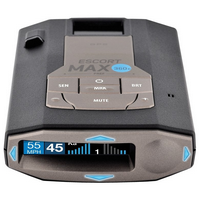
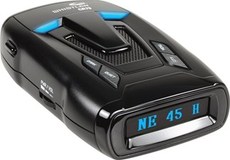 Most of the core features of a typical
Most of the core features of a typical 




 If you've been thinking of getting that high performance
If you've been thinking of getting that high performance 
