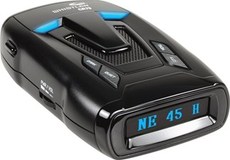 Most of the core features of a typical radar detector are built right into the Whistler CR Series by default, and, as typical of most other brands, the farther up the line you go, the more of those standard features you get. The Whistler CR75 is no exception. As the model in the middle, it has basically all the same core features the lower end Whistler models with an added tweak or two of its own. Most, of these features are explained in the owner's manual that accompanies the device. However, there is one feature that, although included on the list of menu items printed in the manual, isn't really explained at all. It is a feature called Selectable Tone.
Most of the core features of a typical radar detector are built right into the Whistler CR Series by default, and, as typical of most other brands, the farther up the line you go, the more of those standard features you get. The Whistler CR75 is no exception. As the model in the middle, it has basically all the same core features the lower end Whistler models with an added tweak or two of its own. Most, of these features are explained in the owner's manual that accompanies the device. However, there is one feature that, although included on the list of menu items printed in the manual, isn't really explained at all. It is a feature called Selectable Tone.
The Whistler CR75 emits a different tone for alerts on X, K and Ka bands. Each tone is a simple, yet distinct sound that helps you identify the specific radar band that triggered the alert without taking your eyes off the road and actually looking at the display. These alerts are somewhat "customizable", meaning that you can choose which one of the alert tones are assigned to each band. Since there are three tones and three bands, one would think there are nine possible combinations of bands and tones, but there are only three.
To choose your alerts, press the menu button until TONE X appears (X is a number from 1 to 3). DARK and QUIET buttons to toggle back and forth through TONE 1, TONE 2 and TONE 3. The CR75 will emit the three tones in each set of tones for your review. Press MENU to set your choice and you are ready to go.
