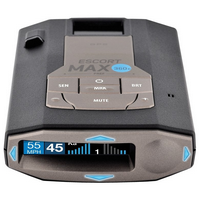If you are experiencing issues with your Whistler radar detector or want to restore it to its original configuration, a reset may be the solution. Below are simple instructions for resetting many popular Whistler radar detectors back to their factory defaults!
Dash and Windshield Mount Radar Detectors
The following applies to the following detectors in the Whistler XTR and Pro Series:
XTR-475, XTR-575, XTR-580, XTR-590, XTR 690, XTR-690SE, XTR 695, XTR-695SE, Pro 58, Pro 68, Pro 68 SE, Pro 78, and Pro 78 SE:
- Unplug the power cord from the unit. Press and hold the POWER and QUIET buttons and while holding them down, plug the power cord into the unit. Wait for 2 beeps, then release the POWER and QUIET buttons.
XTR-140, XTR-145, XTR-150, XTR-255, XTR-260, XTR-265, XTR-310, XTR-330, and XTR-335 radar detector:
- Unplug the Power Cord from the unit. Press and hold the QUIET button and while holding it down, plug the power cord into the unit with the power switch turned on. Wait for 2 beeps, then release the QUIET button.
XTR-430, XTR-435, XTR-500, XTR-550, and XTR-555:
- Unplug the Power Cord from the unit. Press and hold the QUIET button and while holding it down, plug the power cord into the unit. Wait for 2 beeps, then release the QUIET button.
Cordless Models
For the XTR-180, XTR-185, XTR-190, XTR-195 and XTR-420 radar detector:
- Unplug the Power Cord from the unit. Remove the batteries. Press and hold the POWER and QUIET buttons and while holding them down, plug the power cord into the unit. Wait for 2 beeps, then release the POWER and QUIET buttons.
- Unplug the Power Cord from the unit. Remove the batteries. Press and hold the POWER/BL and QUIET/VOL buttons and while holding them down, plug the power cord into the unit. Wait for 2 beeps, then release the POWER/BL and QUIET/VOL buttons.
- Unplug the Power Cord from the unit. Remove the batteries. Press and hold the POWER/DARK and QUIET/VOL buttons and while holding them down, plug the power cord into the unit. Wait for 2 beeps, then release the POWER/DARK and QUIET/VOL buttons.
Installed Radar Detectors
Pro 3450:
- Remove Power from unit. Press and hold the P/V and QUIET buttons and while holding them down, apply power to the unit. Wait for 2 beeps, then release the P/V and QUIET buttons.
- Method 1: Remove Power from unit. Press and hold the POWER and QUIET buttons and while holding them down, restore power to the unit. Wait for 2 beeps, then release the POWER and QUIET buttons. Method 2: Press the reset button on the Interface Box.