If you've been having some trouble with your Cobra radar detector or ever wanted it back to its original settings when you first turned it on, a reset may be in order. Below are instructions for resetting some popular Cobra radar detectors back to factory defaults!
XRS 9600 Series
The following applies to models from the Cobra XRS 9600 Series, which includes the following detectors:
XRS 9600, XRS 9630, XRS 9640, XRS 9645 and XRS 9670:
- Press and hold the "PROGRAM/MUTE" button for two (2) seconds. The detector will emit Three (3) beeps and PROGRAM will appear. Then brief programming instructions will scroll through the display three (3) times. Choose "RESTORE FACTORY SETTINGS". The detector will emit One (1) beep and reset user modes and settings to factory default.
XRS 9700 Series
For the XRS 9700, XRS 9730, XRS 9740, XRS 9745 and XRS 9770 radar detector:
- Press and hold the "PROGRAM/UTE" button for two (2) seconds. The detector will emit Three (3) beeps and PROGRAM will appear. Then brief programming instructions will scroll through the display three (3) times. Choose "RESTORE FACTORY SETTINGS". The detector will emit One (1) beep and reset user modes and settings to factory default.
XRS 9830, XRS 9930
For the XRS 9830 and XRS 9930 radar detector:
- Press the "MENU/SAVE" button to reach the opening program screen. Choose "USER SETTINGS". Press the "MUTE" button (above the User Settings icon
on the display) to enter the User Setting loop. Choose "RESTORE FACTORY SETTINGS" to restore your detector to its original settings. Confirmation
messages are provided during the process.
XRS 9800 and 9900 Series
The following applies to other windshield mounted models from the XRS 9800 and XRS 9900 Series, which includes the following detectors:
XRS 9840, XRS 9845, XRS 9940, XRS 9945, XRS 9950, XRS 9955 and XRS 9960G.
- Press the "MENU/SAVE" button to reach the opening program screen. Choose "USER SETTINGS". Press the "DIM" button to enter the User Setting loop. Choose "RESTORE FACTORY SETTINGS" to restore your detector to its original settings. Confirmation messages are provided during the process.
Note: Also works for XRS 969 and XRS 989 models.
XRS 9965, XRS 9970
The following applies to the XRS 9965 and XRS 9970G radar detector:
- Click the "MENU" icon on the touchscreen to reach the opening menu screen. Click the "USER" icon to enter User Settings. Choose "RESTORE FACTORY SETTINGS" to restore your detector to its original settings. Confirmation messages are provided during the process.
XRS R Series Radar Detectors with GPS
XRS R7G and XRS R9G:
- Press the "MENU/SAVE" button. Select "USER" settings. Choose "RESTORE FACTORY SETTINGS" to restore detector to original settings. Confirmation messages display during process. NOTE: You can restore factory settings at any time.
XRS R8G and XRS R10G:
- Press the "MENU/SAVE" button. Select "USER" settings. Choose "RESTORE FACTORY SETTINGS" to restore detector to original settings. Confirmation messages display during process. You can restore all settings at once to factory state.
ESD Series
ESD 9870:
- Press and hold the "PROG/MUTE" button for 2 seconds to enter Program mode. You will hear "start program" in Voice Alert mode or 3 beeps in Tone mode and "PROGRAM" will appear in the display. Brief programming instructions will scroll through the display two times. Choose "RESTORE FACTORY SETTINGS". Choose "ARE YOU SURE? PRESS SET TO CONFIRM...". Press "SET" to reset user modes and settings to factory default.

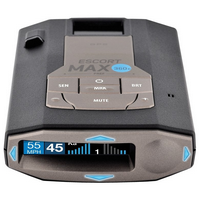


Thanks for sharing the article.
How do you reset an Cobra radar detector spx7700 my screen is dark and won't lite up let me know thanks
I like to know could my cobra 360 12channel be rest it want come on I dont know what's wrong with it was working fine this morning and this afternoon it wouldn't work I dont guest it got to hot in the car cause it set in the middle of the car but I turns it off every time i get out of the car could someone tell me why it want come on the plug work fine in the car is it just gone out on it's on or what i have had it but 3 years
I have a model no spx5300 can it be reset
My Cobra XPS 7800BT screen will not come back from totally dark! How to I get display back ???
My Cobra XRS 9970G just stopped receiving GPS ....anyone got a fix? Maybe a reset?
The instructions to reset the Cobra XRS 9970G are listed in the article above. If the reset does not work, your radar detector may be defective. If so, you may need to contact Cobra.
how do you reset a cobra xpr5500 back to default settings?? help asap
I have the same problem with my spx 5300 and my spx 5500,please let me know if you ever find out what can be done to get them working again.
How to reset my esd 7570