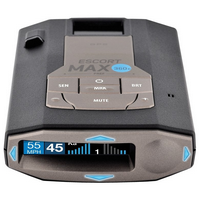When it comes to radar detectors and smartphones, you generally get what you pay for. But when it comes to radar detector apps for smartphones, isn't it a much better deal, especially when the apps are free?
Okay, wait a minute. A radar detector app for a smartphone? Yes, there's an app for that, believe it or not. In fact, there are a number of them out there, purporting to use your smartphone as a smart sensor to sniff out speed traps on one or all police radar bands.
Curious, we wanted to investigate further. Perhaps we could download one of these smartphone apps and try it out for ourselves in our own testing facility at Buy Radar Detectors. Wouldn't that be fun, or at least enlightening?
So we did. It was, well, interesting.
One so-called "radar detector" app that caught our attention in the Google Play store was aptly named, of all things, Radar Detector. Coincidence? I think not. It was developed by an entity called Fizzix Corp. (funny, I just now got the pun). According to the description, this is the first app developed that turns the phone itself into a radar detector. "Forget about buying expensive equipment that requires installation," the app description states, "just open this app and go."
This sounded rather intriguing. Turn a smartphone into a stand-alone radar detector? Could one even do this? If so, how? Inquiring minds wanted to know. Well, actually, I was looking for something interesting to blog about. But I was sure you would want to know. So there you go.
Radar is radio technology, and smartphones do contain radio transceivers. However, radar operates on different frequencies than, say, wi-fi or Bluetooth. The chance of an app tuning a 2.4GHz wi-fi transceiver on a smartphone to pick up police radar guns seemed like a bit of a stretch, but to be fair (and for entertainment purposes) we decided to test it out anyway.
We installed the app on my Motorola Droid X. From the moment it activated I knew this was going to be interesting, and I immediately sensed that somehow, in some way, I was going to either be taking a ride, or be taken for one. I was right - on both.
When launched, the screen displays a simple layout with large numerical readouts for Signal Strength (dBm) and Speed (mph) in landscape mode only. A black, vertical bar on the right edge of the display that also apparently monitors signal strength bounces up or down in tandem with the numerical readout. The screen turns red when it allegedly detects a signal purportedly from an actual radar gun and the words "Radar Detected" appear in bold. There is also a small rectangular green icon in the upper left corner of the display to apparently indicate the radar detector app is on and active. Apparently is the keyword in this entire description because, save for a couple of outdated screenshots of the app in the Google Play store, there seems to be no instruction set or user guide available to explain how to use this radar detector app. The layout is simple, but you do need to understand what you are looking at when using the app, so if you aren't already familiar with the basics of radar detectors, good luck.
The app uses the on-board GPS to calculate vehicle speed (and possibly other operations as well). According to user reviews of this app, the GPS service on the smartphone needs to be on and enabled in order for the app to function. GPS can be somewhat resource intensive and drain a smartphone battery quickly, so it is generally best to connect the phone to a vehicle DC charger when using it.
At first, the Signal Strength display indicated some minor activity, even when placed on a desk in the middle of an office. When moved outdoors, the levels increased somewhat, fluctuating wildly and seemingly at random. Aiming it a few feet from a wi-fi router caused the levels on the readout to experience an even greater increase, fluctuating even more wildly than before. The bar indicating signal strength bounced rapidly up and down. However, after a couple of minutes, it quieted down, and the levels went back to nearly zero and stayed there, even when just two feet from the router and facing it directly.
The next test utilized a radar gun. The first time the trigger was pulled, the screen turned red and the radar detector app went off, emitting a few short beeps. Unfortunately, that was the one and only time it happened. Subsequent tests using the radar gun at various distances and angles elicited no response from the detector at all, even when aimed at it point blank.
Then the real test began. The Droid, with radar detector app active and prominently displayed onscreen, was placed on the windshield side-by-side with a Beltronics RX65 radar detector set to pick up nearly everything on X, K and Ka bands. During a 50 mile round trip across two states, two cities and two highways with known speed traps and other radar devices, the RX65 didn't miss a beat. It picked up radar signals on all three bands, even detecting the automatic doors from a couple of stores along the way. The Radar Detector app? Nada, as in nada thing.
At one point, a patrol officer, apparently noticing the radar detector on my windshield, pulled up behind my vehicle and tailed me very closely for several miles, radar on. Since the vehicle was on cruise control and set to speed limit, I wasn't too worried. As soon as the patrol car approached, the Beltronics detector sounded the alert and it didn't stop until the officer backed off and exited the highway. The Radar Detector app on my Droid? It just stared back silently, with the signal strength meter at a stable or nearly stable Zero the entire time.
Oh, yes, it did go off a couple of times during the trip, which was very odd, since it did so when there was nothing around to trigger an alert. The RX65 confirmed the road was clear, and there was not a cruiser or a building around, so what that app detected remains a mystery. Perhaps it was a UFO.
It also went off several times while sitting around on the desk in my office, away from the road and any police radar. That should tell you something about the validity of this app to detect radar.
To say the Radar Detector app doesn't actually work at all is a little presumptuous and is not entirely true. It does track current vehicle speed and it does so with a fair measure of accuracy (which really isn't difficult to do using GPS), although there is a bit of a delay. So it could actually be useful as a virtual speedometer, although we certainly don't recommend using it to replace the one that is factory installed in your vehicle.
However, as a radar detector, it is less than reliable, and may not even really function as one. The developer acknowledges this as well, simply stating "This app is just for novelty purposes; do not rely on it." In other words, this app may be just something to install for your own amusement or to show around at parties or to use as a gag. It isn't, and shouldn't be used as a real one on the road.
Of course, this isn't to say all radar detector apps are bogus. There are apps that do work, such as the Cobra iRadar and the Escort Live!. These apps are actively developed by companies that specialize in radar detection technology. However, such apps don't attempt to turn your smart phone into a virtual, stand-alone radar detector, they are intended to interface with a real one. The radar detector itself still does all the work. The apps serve only to augment the features of the specific radar detector they are designed to connect with. They aren't designed to replace the device.
Can a smartphone be a radar detector? The question is moot. As versatile as the typical smartphone is, its core function is communication, hence the term smartphone. Whether there is an app for it or not is irrelevant; an iPhone or Droid is not designed to inherently detect police radar, much less laser, so to argue the point is rather pointless. However, it can work well as an interface, as a means to communicate with a radar detector, and in that sense the two can potentially work very well together.
Remember, the right tool for the right job. Smartphones are communicators, radar detectors are sensors, not the other way around. Let each one do what each does best, and together they can do it all.
 If you're a fan of Beltronics or Escort radar detectors, no doubt you've heard about Escort Live™. You've probably heard how it can help you proactively avoid a ticket by alerting you to threats before your radar detector actually detects them. You've probably even heard about the free Escort Live! app that's available for your smartphone that can interface with some Beltronics and Escort radar detectors, giving the user more control them and even more features. If you've heard all of that, then you've probably also heard Escort Live! is regularly priced at $99.95.
If you're a fan of Beltronics or Escort radar detectors, no doubt you've heard about Escort Live™. You've probably heard how it can help you proactively avoid a ticket by alerting you to threats before your radar detector actually detects them. You've probably even heard about the free Escort Live! app that's available for your smartphone that can interface with some Beltronics and Escort radar detectors, giving the user more control them and even more features. If you've heard all of that, then you've probably also heard Escort Live! is regularly priced at $99.95.