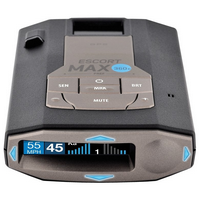It is certainly no secret that the Escort Redline is one of the top names on the list of high performance radar detectors available today. What you may not know is that this powerful and popular model was recently updated with new features to further enhance its radar detection capabilites. That's right. A new version of the Redline is now shipping with two new features. The only thing is, you have to find them.
It is certainly no secret that the Escort Redline is one of the top names on the list of high performance radar detectors available today. What you may not know is that this powerful and popular model was recently updated with new features to further enhance its radar detection capabilites. That's right. A new version of the Redline is now shipping with two new features. The only thing is, you have to find them.
Fortunately, Buy Radar Detectors can help. We're going to tell you what these new features are and, more importantly, how to find them, because (at least for the moment) they aren't in the manual.
Superwide Ka Segment Adjust
Scanning the entire Superwide Ka band can slow down detection and isn't necessary when only a few of those bands are used in your country or region. The Superwide Ka Segment Adjust allows you to select specific frequencies on the Superwide Ka band to be scanned while ignoring those that are not relevant for your area. This selective scanning will speed up scanning and detection time, thus adding precious seconds to potential alerts.
Radar Detector Rejection
Some false alerts are caused by radar detectors in other vehicles. Radar Detector Rejection (RDR) minimizes these false alerts by rejecting those generated by other detectors. As with other scans, performance of the Redline increases when RDR is off, however this can also increase the number of false alerts from other radar detectors. If you are driving with little traffic, turning RDR off can be helpful. If you are in an urban area or on a busy highway, turning RDR on may be preferable. Either way, you have a choice.
These features sound great. There's just one issue. Escort recently added these new features to the latest version of the Redline detector itself, but, as of the date of this article, not to the user manual. Instead, the company included a card with the new version of the Redline that explains how to use the new Superwide Ka Segment Adjust. Unfortunately, the instructions are incorrect. In addition, there is no information at all about the second feature, the RDR Toggle. However, don't worry, because we're going to give you the correct instructions for both. Read on.
Accessing the Ka Segment Adjust
To adjust Superwide Ka, you must first turn Ka off. To do so, hold down the VOLUME/MUTE and SENS buttons simultaneously for two seconds until PREFS appears on the display. This is the Preferences menu. To navigate through the menu, press the RVW (Volume/Mute) button repeatedly until BANDS appears on the display. Press the SENS button repeatedly until Ka SW ON appears, then hold down the SENS button for one second to turn Ka SW OFF.
Once Superwide Ka is off, you can continue to press the SENS button to toggle through the other bands. You will now have ten additional items on the menu, all Ka frequencies. Using the SENS button, you can now selectively turn them on or off.
Note: Escort's instructions tell you to turn the bands on or off by using the MUTE button. This is incorrect. Pressing the MUTE button will take you back to the main preferences menu, which will only serve to confuse and frustrate you.
Setting the RDR Toggle
To access RDR, Hold down the VOLUME/MUTE and SENS buttons simultaneously for two seconds until PREFS appears on the display. Press the RVW (Volume/Mute) button repeatedly until BANDS appears on the display. Press the SENS button repeatedly until RDR appears, then hold down the SENS button for one second to toggle RDR ON or OFF.
Escort added two great new features to the Redline radar detector that will help you drive smarter. All they need to do now is tell you where to find them so it won't drive you crazy. Hopefully, we just helped you drive that one home.